- Gmail Hacker Builder.exe Download Free
- Gmail Hacker Builder.exe Download Windows 10
- Gmail Hacker Builder.exe Download Windows 7
- Gmail Hacker Builder.exe Download Pc
Most of our online presence revolves around emails. We use email from signing-up to social media to opening an online bank portal. There is a tremendous amount of information exchanged over email. Contacts saved in email accounts are equally valuable.
Since Google's introduction of Gmail in 2004, it has evolved into an all-around service. It became more valuable when Google started introducing more services; Youtube, Google Calendar, and Google Drive Google has linked these services to your Gmail.
Android also requires Gmail to function adequately. Google even tie your Adsense and Adwords account with Gmail. The humble Gmail became one of the most influential online presence.
This software hack Gmail passwords from an email within minutes. It will display the account password and you can save it. It is a very easy to use automated system designed by a group of hackers. From a smartphone, tablet or computer, you will have access to the Gmail account you want to hack. Free gmail hacker pro 2020 download software at UpdateStar - 1,746,000 recognized programs - 5,228,000 known versions - Software News. Recent Searches. This section highlights how to hack Gmail using a brute force attack. The brute force attack is not very lively any longer. Nonetheless, hackers worldwide still use the brute force method to hack Gmail accounts. Regarding how to hack Gmail using a brute force attack with Kali Linux, you require just a piece of code, Kali Linux, and a PC.
Getting your Gmail account hacked becomes more and riskier. Once a hacker gain access to your emails, he has full control of your online presence. Additionally, he can access important information and emails. He can use it to reset your online bank accounts. And even use your credit card information.
You'll be locked out of your account once hackers hack in a worse case scenario. However, some hackers stay undetected while collecting information from your Gmail. First, check the following to determine if your Gmail account is compromised:
- You will get a notification that there's an unusual activity in your Gmail ID.
- You will get a notification that there's an attempt to change your username or password.
- No new emails for a long time.
- Your account shows 'We've detected suspicious activity on your account.'
There are more signs that you're account is hacked. If you noticed one or more symptoms from above, it's time to recover your account.
Before anything else, make sure that you have the following information ready:
- The last password you used.
- Your recovery email.
- Your recovery phone number.
- The answer to your security questions.
- The last time you had access to your account.
If you haven't set-up security questions, recovery email, and password or any information that could prove your ownership, you cannot recover your account.
Count yourself lucky if you can still sign-in. However, it always is a risky situation. Some hackers remain undetected while collecting information. They can set-up your account to forward emails to them. Moreover, sensitive information is readily available to them. Immediately change your password.
Log in to your Google Account. Under Sign-in & security click Signing into Google.
Under Password & sign-in method, click Password. Confirm your password.
Then, change your password. Make sure that it has small and capital letters, numbers, and special characters.
Gmail Hacker Builder.exe Download Free
Go back to Sign-in & security. Double check if your Recovery email, Recovery phone, and Security question are still the same. Better yet, update this information.
After resetting your password, follow the steps below to add more security to your Gmail account. It is necessary to ensure that there is protection at all times.
The worst thing that can happen is for the hacker to take over your account. It is best if you notice it right away, but some may take hours. Hackers will only need a few minutes to scan for sensitive information. Give a few more moments, and they can take over your other online accounts as well. Confidential emails, such as shopping receipts, can also compromise your information. Emails from banks and online shops will put you at risk if not deleted immediately. Follow the steps below if you cannot access your account:
Go to Google Account Recovery.
If you can't remember your password, click Try different question.
You can use your recovery email or phone number.
Your phone will receive a code to prove your account ownership.
Also, you can answer your security question.
You can send a verification code to your recovery email.
Last option is to enter any email you have access.
In this example, we used the recovery phone to send a verification code. Google will then ask you to change your password.
You will go through the Security Check once you are signed. Make sure to check and change your security information.
It is important to set proper security measures once you've recovered your account. One of the most effective is to enable two-factor authentication.
Two-factor authentication will require an active phone number. It is another layer of security on top of your password. Every time you log in, Gmail will send a unique verification code through SMS.
Gmail Hacker Builder.exe Download Windows 10
Make sure to download Backup codes in case your phone is not available upon signing.
Additionally, Google has set-up several alternative second step verification. Instead of an SMS, you can set-up a Google prompt on your phone. There is an authenticator app available as well. For a stronger security measure, a Security Key can be set-up. You can use a USB device to save the Security Key. The USB device can be plugged-in any computer to authenticate your account.
Lastly, you can identify computers that your Gmail account automatically trusts.
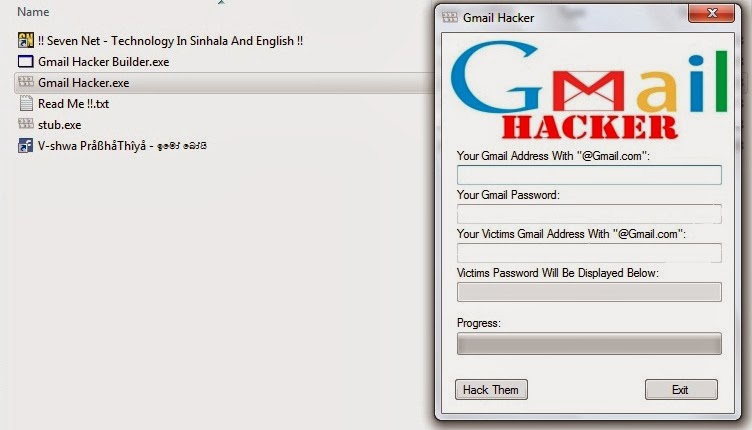
Beyond securing your Gmail accounts, you now have to think about your overall security. You might have downloaded malicious software on your computer. Install strong security programs such as Avira or MalwareFox.
Keep all your software and operating system updated. Make sure to download definition updates on your antivirus and anti-malware applications regularly. Change your password frequently as well. Better yet, use a password manager so you can create even stronger passwords.
Gmail Hacker Builder.exe Download Windows 7

There is also the concern of third-party accounts. Cybercriminals can download sensitive information during hacking. They could have reset any passwords as well. It could be tedious. But, it is best to go through all your online accounts and reset your password.
Gmail Hacker Builder.exe Download Pc
Lastly, be aware of the threats that can harm your system. And, practice clean browsing habits.
Comments are closed.